Create a Fertilizer Revenue report for a specific date range.
| Access |
| Grant permission to User Profiles in Access User Profiles > select a User Profile > Menu Security > Reports module > Main Menu > Fertilizer. |
| Grant permission to the individual report > Fertilizer > Daily Sales. |
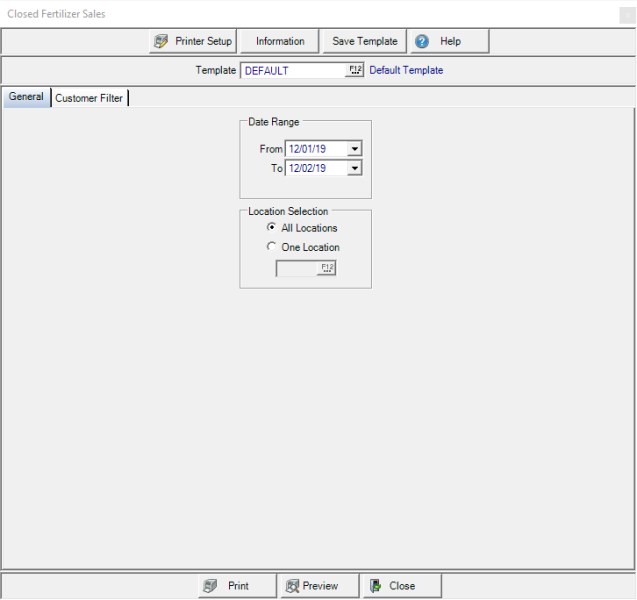
Create Your Report
Select your Date Range by entering a From and To date using the available calendar or enter using the mm/dd/yy date format.
In Location Selection, all Locations selected by default. Select One Location and enter the Site ID or select F12 to search.
Learn more about applying a Customer Filter here.
Select Preview to view the report onscreen.
Select Print to send the report directly to the default printer.
Understanding Your Report
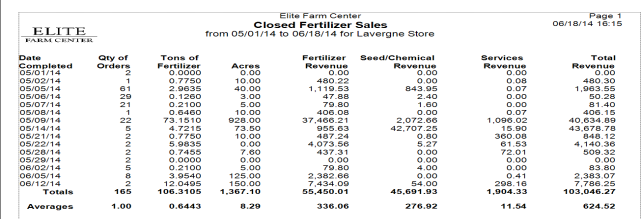
Use the Date Completedto view the date the batch was completed.
Qty of Orders indicates the total number of orders for the day.
Tons of Fertilizer is what was sold that particular day.
Total of Acres specified in batches.
Fertilizer Revenue is the total Fertilizer Revenue for the day.
Seed/Chemical Revenue is the total Seed or Chemical Revenue for the day.
Services Revenue is the total Services Revenue for the day.
Total Revenue indicates the total for the day, Fertilizer, Seed/Chemical and Services.
Totals is the total of all columns.
Averages for all columns are calculated for the date range on the report. The average is found by adding all numbers in the column and dividing their sum by the total numbers in the column.